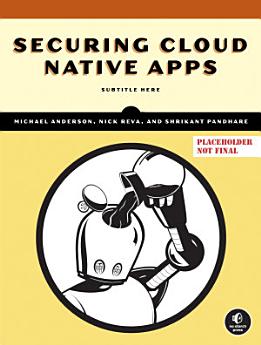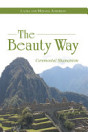Securing Cloud Native Apps
Jul 2026 · No Starch Press
Ebook
350
Pages
family_home
Eligible
info
infoThis book will become available on July 28, 2026. You will not be charged until it is released.
About this ebook
A no-fluff guide to implementing best security practices for microservices in the cloud written by a team of experienced security engineers at Snapchat.
This book takes you through every step of secure software development and deployment for microservices – the discrete functions within a larger application.
Readers begin by exploring core security tenets, then dive into developing microservices and securing infrastructure. Along the way, they’ll gain the skills to think like a security engineer at scale and effectively plan secure designs.
Each chapter provides step-by-step explanations of vital concepts, practical examples, mistakes to look out for, and quizzes to test the reader’s knowledge. Whether you’re a one-person security team or a larger group, this book equips you with the skills to build a full-fledged microservices security discipline.
This book takes you through every step of secure software development and deployment for microservices – the discrete functions within a larger application.
Readers begin by exploring core security tenets, then dive into developing microservices and securing infrastructure. Along the way, they’ll gain the skills to think like a security engineer at scale and effectively plan secure designs.
Each chapter provides step-by-step explanations of vital concepts, practical examples, mistakes to look out for, and quizzes to test the reader’s knowledge. Whether you’re a one-person security team or a larger group, this book equips you with the skills to build a full-fledged microservices security discipline.
About the author
Nick Reva is a security engineer, author, teacher and builder that loves growing and leading security engineering teams for the world's most ambitious engineering organizations. Over the last 10 years, Nick has led security engineering teams in building scalable security services in cloud-native environments at Snapchat and SpaceX.
Shrikant Pandhare is an engineering manager who leads infrastructure security at Snap Inc. He is passionate about cloud security monitoring, cross-cloud access patterns, Kubernetes security, and securing cloud fleet at scale. Previously, Shrikant led security initiatives at Splunk and helped build the cloud identity service at Oracle.
Michael Anderson is a security engineer and one of the founding members of the production security team at Snapchat. He has presented at several national conferences, including DEF CON. He also started the Kubernetes Security team at Snapchat, leading the security effort on new infrastructure models.
Shrikant Pandhare is an engineering manager who leads infrastructure security at Snap Inc. He is passionate about cloud security monitoring, cross-cloud access patterns, Kubernetes security, and securing cloud fleet at scale. Previously, Shrikant led security initiatives at Splunk and helped build the cloud identity service at Oracle.
Michael Anderson is a security engineer and one of the founding members of the production security team at Snapchat. He has presented at several national conferences, including DEF CON. He also started the Kubernetes Security team at Snapchat, leading the security effort on new infrastructure models.
Reading information
Smartphones and tablets
Install the Google Play Books app for Android and iPad/iPhone. It syncs automatically with your account and allows you to read online or offline wherever you are.
Laptops and computers
You can listen to audiobooks purchased on Google Play using your computer's web browser.
eReaders and other devices
To read on e-ink devices like Kobo eReaders, you'll need to download a file and transfer it to your device. Follow the detailed Help Center instructions to transfer the files to supported eReaders.