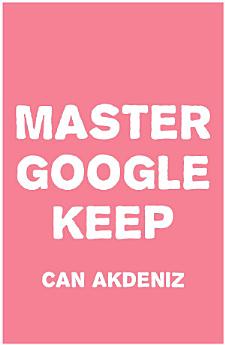Master Google Keep: Organize Your Life with Google Keep
Can Akdeniz
Can Akdeniz
3.2star
6 reviewsreport
Ebook
50
Pages
family_home
Eligible
info
reportRatings and reviews aren’t verified Learn More
About this ebook
We all want to be more productive. When you sense you have increased your productivity you feel like you do have control over your workflow and life, you are an accomplisher, you feel organized and being on the right track. If there’s something that accompanies us all the time it’s our smartphone or tablet. It’s only naturally that, on one hand, we want to use them also to increase our productivity, and on the other hand, app developers want to exploit the potential of this constantly increasing segment of the market. Sometimes, when a really useful organizational app comes out, both parts can be winners here. This book is dedicated to one such relatively recent productivity app. Specifically, we’ll be focusing on Google’s entry into the productivity app market, its somewhat controversial Keep. Basically, Google Keep is designed to help you create, share, and collaborate notes in a quick and easy fashion. Being Google’s offspring, the app offers seamless sync to Google; this means that you and people whom you choose to share with can access notes made in Keep from anywhere: on your Android phone, tablet, Android wearable, through a Chrome app, and, of course, on the web (though the web version is poorer in options and features).
Ratings and reviews
3.2
6 reviews
Νικόλαος Γεωργακόπουλος
- Flag inappropriate
- Show review history
May 3, 2020
Τίποτα το ιδιαίτερο
Anil Das
- Flag inappropriate
January 27, 2021
AAA
Rate this ebook
Tell us what you think.
Reading information
Smartphones and tablets
Install the Google Play Books app for Android and iPad/iPhone. It syncs automatically with your account and allows you to read online or offline wherever you are.
Laptops and computers
You can listen to audiobooks purchased on Google Play using your computer's web browser.
eReaders and other devices
To read on e-ink devices like Kobo eReaders, you'll need to download a file and transfer it to your device. Follow the detailed Help Center instructions to transfer the files to supported eReaders.