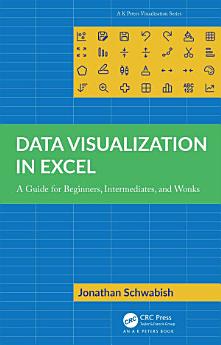Data Visualization in Excel: A Guide for Beginners, Intermediates, and Wonks
May 2023 · CRC Press
5.0star
1 reviewreport
Ebook
400
Pages
family_home
Eligible
info
reportRatings and reviews aren’t verified Learn More
About this ebook
This book closes the gap between what people think Excel can do and what they can achieve in the tool. Over the past few years, recognition of the importance of effectively visualizing data has led to an explosion of data analysis and visualization software tools. But for many people, Microsoft Excel continues to be the workhorse for their data visualization needs, not to mention the only tool that many data workers have access to. Although Excel is not a specialist data visualization platform, it does have strong capabilities. The default chart types do not need to be the limit of the tool’s data visualization capabilities, and users can extend its features by understanding some key elements and strategies. Data Visualization in Excel provides a step-by-step guide to creating more advanced and often more effective data visualizations in Excel and is the perfect guide for anyone who wants to create better, more effective, and more engaging data visualizations.
Ratings and reviews
5.0
1 review
About the author
JONATHAN SCHWABISH is an economist and data communication expert. Dr Schwabish is considered a leader in the data visualization field and is a leading voice for clarity and accessibility in research. He is a senior fellow at the Urban Institute, a non-profit research institution in Washington, D.C., and is the founder of the data visualization and presentation skills firm, PolicyViz.
Rate this ebook
Tell us what you think.
Reading information
Smartphones and tablets
Install the Google Play Books app for Android and iPad/iPhone. It syncs automatically with your account and allows you to read online or offline wherever you are.
Laptops and computers
You can listen to audiobooks purchased on Google Play using your computer's web browser.
eReaders and other devices
To read on e-ink devices like Kobo eReaders, you'll need to download a file and transfer it to your device. Follow the detailed Help Center instructions to transfer the files to supported eReaders.