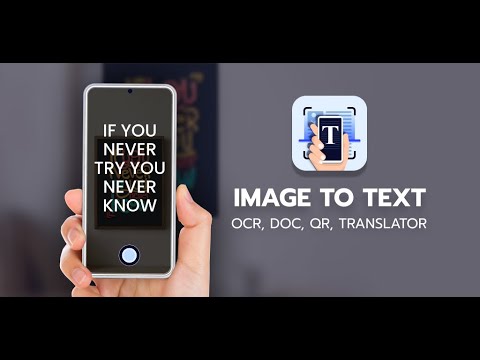Image to Text : Translator OCR
বিজ্ঞাপনযুক্তএপৰ ভিতৰত ক্ৰয় সুবিধা
১ নিযুত+
ডাউনল’ড
PEGI ৩
info
এই এপ্টোৰ বিষয়ে
What's new:
▪ New UI : Make App Ui Easy to use with more Features.
▪ Image Translator: Simply capture a picture, select the source language of the image, and choose the destination language. You will receive an exact translation of the text from the image, along with the precise location. Share the translated image anywhere, and if you prefer, you can extract the text from the image and share it separately.
▪ ID card : Auto-detection of the ID card when scanning it.
▪ Document : Auto-detection of the Document when scanning it.
-------------------------------------------------------------
-Wanna Grab All the Texts, but Oh No this is an Image😞!
-does this happen to you too? then don't worry This app is for you😊.
-This app extracts text from image and translate it into any language.
You can pick an image from the library or directly capture an image by the camera.
just follow a few simple steps for your desired output.
It is useful while reading news or any other article in a different language.
You can download languages from the setting screen.
#Features:
▪Advance OCR, OCR;
▪Scan & Generate QR code.
▪Scan ID card.
▪Document scanner.
▪You can save and share the result.
▪PDF generator.
▪Text translator.
For example,
If you do not know Hindi, although you wish to read any Hindi language newspaper or magazine, this app is very helpful to you.
Steps:
> open the app - download the source language Hindi from the setting.
> capture the photo of a newspaper or magazine
> select or crop the image
> Pop up for single column or multiple columns (if you are reading a newspaper then select multiple columns)
> select text is in: Hindi (language selection)
> It will take just a minute to extract text from the image.
> click on the translate icon below. it will automatically detect the source language(Hindi) and you just need to select the destination language (For Example English).
> You can also save the file in PDF format.
> Text-to-speech feature is also available.
▪ New UI : Make App Ui Easy to use with more Features.
▪ Image Translator: Simply capture a picture, select the source language of the image, and choose the destination language. You will receive an exact translation of the text from the image, along with the precise location. Share the translated image anywhere, and if you prefer, you can extract the text from the image and share it separately.
▪ ID card : Auto-detection of the ID card when scanning it.
▪ Document : Auto-detection of the Document when scanning it.
-------------------------------------------------------------
-Wanna Grab All the Texts, but Oh No this is an Image😞!
-does this happen to you too? then don't worry This app is for you😊.
-This app extracts text from image and translate it into any language.
You can pick an image from the library or directly capture an image by the camera.
just follow a few simple steps for your desired output.
It is useful while reading news or any other article in a different language.
You can download languages from the setting screen.
#Features:
▪Advance OCR, OCR;
▪Scan & Generate QR code.
▪Scan ID card.
▪Document scanner.
▪You can save and share the result.
▪PDF generator.
▪Text translator.
For example,
If you do not know Hindi, although you wish to read any Hindi language newspaper or magazine, this app is very helpful to you.
Steps:
> open the app - download the source language Hindi from the setting.
> capture the photo of a newspaper or magazine
> select or crop the image
> Pop up for single column or multiple columns (if you are reading a newspaper then select multiple columns)
> select text is in: Hindi (language selection)
> It will take just a minute to extract text from the image.
> click on the translate icon below. it will automatically detect the source language(Hindi) and you just need to select the destination language (For Example English).
> You can also save the file in PDF format.
> Text-to-speech feature is also available.
আপডে’ট কৰা তাৰিখ
বিকাশকৰ্তাসকলে আপোনাৰ ডেটা কেনেকৈ সংগ্ৰহ আৰু শ্বেয়াৰ কৰে সেয়া বুজি পোৱাৰ জৰিয়তে সুৰক্ষা আৰম্ভ হয়। ডেটাৰ গোপনীয়তা আৰু সুৰক্ষা প্ৰণালী আপোনাৰ ব্যৱহাৰ, অঞ্চল আৰু বয়সৰ ওপৰত ভিত্তি কৰি ভিন্ন হ’ব পাৰে। বিকাশকৰ্তাগৰাকীয়ে এই তথ্যখিনি প্ৰদান কৰিছে আৰু সময়ৰ লগে লগে এয়া আপডে’ট কৰিব পাৰে।
এপৰ সমৰ্থন
বিকাশকৰ্তাৰ বিষয়ে
KUSHAL NATVARBHAI PATEL
B7 MUKTIDHAM SOCIETY, OPP GUJ STADIUM
MOTERA, SABARMATI
AHMEDABAD, Gujarat 380005
India
undefined